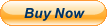When you click on links to various merchants on this site and make a purchase, this can result in this site earning a commission. Affiliate programs and affiliations include, but are not limited to, the eBay Partner Network.
** WAREHOUSE !! BLOW OUT SALE!! ****LOOK AT VERY LOW PRICE !!!
Cisco M20 Valet
- Create a wireless hotspot in your home and easily connect your computers, gaming consoles, smartphones, and other devices to the Internet.
- Get set up in minutes: insert the Easy Setup Key to launch Cisco Connect software, breeze through the simple screens, and you're wireless.
- Connect additional computers and other devices with easy-to-use Cisco Connect software.
Valet Connector
- Free yourself from the shackles of unnecessary wires by wirelessly connecting your desktop and laptop PCs to the Internet.
- Get set up easily: insert your Valet Connector into the USB port of your wired device, and you'll be wireless in just a few minutes.
- Enjoy wireless on the go: take your pocket-sized Valet Connector with you to connect your laptop to hotspots at coffee shops, hotels, and airports.
Key Features
- Valet Plus is the surprisingly simple wireless router that makes it easy to connect your computers, gaming consoles, smart phones, and other devices to the Internet.
- Get set up in three simple steps: insert the Easy Setup Key to launch Cisco Connect software, breeze through the simple screens, and you're wireless
- Enjoy the speed and range of Wireless-N.
- Link additional computers and other devices with easy-to-use Cisco Connect software.
- Connect wired devices to Valet Plus for faster transfers of videos and large files.
- Enjoy the expanded wireless range offered by Valet Plus--ideal for larger homes.
- Use Cisco Connect's customizable Parental Controls to block unwanted websites or restrict Internet usage during certain hours.
Set Up in Three Steps
Valet Plus gets you connected in just three simple steps. Gone are the days when wireless setup was a frustrating process with lots of complicated steps and confusing terminology. Simply insert the included Easy Setup Key to launch Cisco Connect software, breeze through the simple screens, and you're wireless. It's that easy.
Get Everything Connected
Your Valet Plus wireless router empowers you to enjoy all the benefits of your wireless home. Surf the Internet on your laptop, print wirelessly from anywhere in the house, check your email from your smart phone, and even stream your favorite movies and TV shows to your HDTV. Valet Plus makes it all possible.
Set up in minutes with just a a few simple on-screen steps (see more screenshots from the set-up software).
Customize Parental Controls
Easy-to-use Cisco Connect software lets you set custom parental controls on the wireless devices in your home, so you can keep your children's Internet time safe and fun. Restrict Internet usage during certain hours, block unwanted sites, or ensure age-appropriate content with "Teen" and "Child" settings--and customize these controls by device. With parental controls, you're in charge.
Internet for Everyone
Cisco Connect makes it a breeze to give wireless access to visiting friends and family. Remember when getting a guest connected entailed finding a 15-character password you had jotted down on a piece of paper months earlier? Not anymore. Just open Cisco Connect, and with a few simple clicks of your mouse, you'll have a temporary password you can pass along to your guests--without having to share your personal passwords and private information. Managing your home wireless has never been this easy.
The Benefits of Valet Plus
Just like Valet, Valet Plus gets you set up in minutes and lets you manage your home wireless with ease. Valet Plus also offers better range for larger homes and faster transfers of videos and large files.
Other Valet ProductsPlus
- Networking Equipment Features: 128-bit Wireless Encryption, WEP Security, WPA2 Security
- Computer Platform Compatibility: PC, Windows, Mac
- LED Lights: Power
- LAN Ports: 4 port Gigabit Switch (10/100/1000)
- WAN Ports: 1
Experience wireless power, speed and security with this Cisco Valet Plus M20 802.11n Broadband Router
. This Cisco Valet Plus M20 is a broadband router with firewall, wireless ...
Single-band·Gigabit highlights:
- wireless router
- creates a wireless hotspot in your home for connecting computers, video game consoles, smartphones, and more
- Easy Setup Key provides hassle-free installation for multiple devices
- compatible with the latest Wi-Fi standard 802.11n
- internal antennas for wireless connections
- 4 Gigabit Ethernet ports for high-performance wired connections
- built-in parental controls for safe surfing
- works with cable and DSL modems (Ethernet cable included)
- works with PCs and Macs
Get Connected: Create a wireless hotspot in your home and connect your laptops, desktops, game consoles, and mobile devices to the Internet with enhanced speed.Connect your wired devices to your Valet Plus for faster file transfers and streaming entertainment and get expanded wireless coverage for larger homes.
Set Up in Minutes: Simply insert Valet's included Easy Setup Key to launch Cisco Connect software, breeze through the simple screens, and you're wireless.
You're the Boss: Parental controls allow you to limit your kids' time online, block specific sites and/or certain times of the day. Customize the settings on each computer for a safer Internet experience.
Instant Guest Access: Give friends and visitors password access to the Internet but not your private information.Introducing Valet Plus: The Surprisingly Simple Wireless Router
Valet Plus is the surprisingly simple wireless router that gives you the power to quickly and simply make your home wireless
. Valet Plus gets you connected to the Internet in just three steps: plug in the included Easy Setup Key, breeze through a few simple screens, and start enjoying the freedom of wireless. Cisco Connect software, pre-loaded on the Easy Setup Key, lets you quickly link your other wireless devices and manage your home wireless with ease.
Remember when going wireless required technical expertise and hours of effort? Not anymore--Valet Plus just works.
Valet combines sleek, modern styling with easy
wireless set-up.Get Connected: Create a wireless hotspot in your home and connect your laptops, desktops, game consoles, and mobile devices to the Internet with enhanced speed.Connect your wired devices to your Valet Plus for faster file transfers and streaming entertainment and get expanded wireless coverage for larger homes.
Set Up in Minutes: Simply insert Valet's included Easy Setup Key to launch Cisco Connect software, breeze through the simple screens, and you're wireless.
You're the Boss: Parental controls allow you to limit your kids' time online, block specific sites and/or certain times of the day. Customize the settings on each computer for a safer Internet experience.
Instant Guest Access: Give friends and visitors password access to the Internet but not your private information.
PARENTAL CONTROLWith the included Cisco Connect software, set up the duration of Internet access and block specific domains and sites to give your child or teenager healthy a Internet environment.
4-PORT SWITCHThe Cisco Valet M20 features four built-in 10/100M/1000M Ethernet ports to connect additional wired computers, storage, printers, and other wired devices to your network.ADVANCED NETWORK SECURITYThe Cisco Valet M20 supports WEP and WPA2 standards for use of the best possible encryption regardless of your client devices and features wireless MAC filtering to prevent unauthorized access.
WIRELESS-NThe Cisco Valet M20 is a draft 802.11n compliant device that delivers up to 12X faster speed and 4X farther range than standard 802.11g devices while staying backward compatible with 802.11g and 802.11b devices.*******SHIPS WORLDWIDE*********
BRAND NEW IN FACTORY SEALED RETAIL BOX - GREAT FOR HOME OR BUSINESS - OFFICE SETTINGS
WHATS IN THE BOX
- Wireless router
- AC power adapter (with attached 59" DC cord)
- 58" Ethernet cable (terminated by RJ-45 connectors on each end)
- Easy-setup key/USB adapter
- Cisco Valet style="box-sizing: border-box; margin: 1rem 0px; font-size: 16px; -webkit-print-color-adjust: exact !important;">Overview:The Cisco Valet Plus Wireless Hotspot (M20) lets you and others in your home access the Internet wirelessly with a wireless equipped device such as a laptop or desktop computer, gaming device, or mobile phone. The Valet Plus wireless hotspot also has Gigabit Ethernet ports that allow you to connect up to four wired devices. The Cisco Valet Plus (M20) includes a wireless Internet hotspot (router), easy-setup key, and pre-loaded Cisco Connect software. The Valet Plus router (hotspot) unit gives you the ability to quickly and simply make your home network wireless. The included easy-setup key gets you connected to the Internet in minutes with its integrated Cisco Connect software that lets you quickly link your other wireless devices and manage your home wireless network. The Cisco Valet Plus offers a variety of security features to help protect your data and your privacy while online.
Note:A cable or DSL modem with an Internet connection is required.
Wi-Fi Certified:The Cisco Valet Plus Hotspot (router) is a Wi-Fi 802.11 b/g/n certified 2.4GHz wireless router and uses three built-in wireless antennas for a reliable connection to your home network. It also features Wi-Fi protected Access 2 (WPA2) encryption for security, helping to protect your data and privacy.
Note:The Cisco Valet (M20) has an operating range of approximately 230' (indoor) and 820' (outdoor).
Wireless Network Connection:The Cisco Valet Plus (M20) creates a wireless (Wi-Fi) hotspot in your home so you can quickly connect your laptop, desktop, game console, wireless printer, and mobile devices to your local network and the Internet.
Note:If your computer doesn't have built-in Wi-Fi, use the Valet Plus Connector
- Extremely easy setup
- Looks good
- Performance
- Easy to set up and use
- Parental controls are strong
- Nearly idiot-proof setup
- Guest network
- Gigabit Ethernet switch
- One year of free 24/7 tech support
- Clean, attractive design
- Easy to connect secondary PCs
- 24/7 phone support
- Users can set up a limited-access guest network
- Includes parental controlsDetailsStandardsIEEE 802.11b/g/nSecurityWi-Fi Protected Access 2 (WPA2), WEP, Wireless MAC Filtering
Up to 128-bit encryptionWPAWPA2WAN Ports4 x 10/100/1000MLEDsPower, Internet, Wireless, Wi-Fi Protected Setup, Ethernet (1-4)ButtonsReset, Wi-Fi Protected SetupWireless Data RatesUp to 300MbpsFrequency Band2.4 GHzAntennaInternal Antenna - Transmitted Power802.11n (40 MHz): 13.0 ± 1.5 dBm @ CH6, 25?
802.11n (20 MHz): 15.5 ± 1.5 dBm @ CH6, 25?
802.11g: 16.5 ± 1.5 dBm @ CH 6, 25?
802.11b: 17.5 ± 1.5 dBm @ CH 6, 25?Receiver Sensitivity-92dBm @ 1Mbps
-87dBm @ 11Mbps
-71dBm @ 54Mbps
-66dBm @ 270MbpsInterfaceEthernet PortPower Adapter12V, 1.0AWireless Adapter includedNoDimensions7.95" x 6.30" x 1.34"
Wired Network Connection:The Cisco Valet Plus (M20) is equipped with one rear-panel Gigabit Ethernet input and four rear-panel Gigabit Ethernet outputs to connect to your local network and Internet fast.
- Ethernet Input (Internet):The Internet Gigabit Ethernet port is where you connect the network (Ethernet) cable from your Internet connection. In most cases you will be connecting one end of the network cable to the Ethernet port on your cable or DSL modem and the other end to the Internet port on your Valet Plus wireless hotspot.
- Ethernet Outputs (1-4):Using network cables, these Gigabit Ethernet ports (4, 3, 2, 1) connect the Valet Plus to your computer or other electronic devices on your wired network that have Ethernet ports such as gaming consoles, HDTVs, Blu-ray disc players, or printer.
Mobile Device Connection:The Valet Plus (M20) also allows you to connect your iPhone, iPod, smart phones, or other wireless mobile devices to your home's network.
Easy-Setup Key:The Cisco Valet Plus (M20) includes an easy-setup key with built-in Cisco Connect software to make the setup process quick and simple. During the installation process, the easy-setup key downloads the Cisco Connect software to your computer. The easy-setup key is a USB flash drive that stores the Valet Plus's settings such as wireless network name and password. You can insert the easy-setup key into your computer's USB port to easily connect your computer to the Valet Plus (M20). If you change the wireless network name or password settings, you are prompted to update the easy-setup key with those new settings so you can use it to re-connect other computers. You should always update the easy-setup key whenever you change the Valet Plus's settings.
Note:The included easy-setup key is not the same as your wireless adapter. Even though they look similar, they are different and perform different functions. If the Easy Set-up key that comes with the router is lost, the set-up information that was downloaded to your computer can be written back to any USB thumb drive.
Cisco Connect Software:The pre-loaded Cisco Connect software guides you through the setup of the Valet Plus with on-screen easy-to-understand instructions. Cisco Connect software provides a step-by-step setup wizard that will have your computer connected wirelessly in minutes. During installation, the inserted easy-setup key installs the Cisco Connect software on your computer. The Cisco Connect software then offers options to connect additional computers or devices to the Valet Plus (M20) and allows you to modify the Valet Plus's settings. Cisco Connect also offers powerful tools for managing your wireless network such as security settings, Guest Access, Parental Controls and Advanced Settings.
Minimum System Requirements:The Cisco Valet Plus (M20) and the Cisco Connect software supports Windows and Mac operating systems.
System RequirementsWindowsMacOSWindows XP SP3, Windows Vista SP1, or Windows 7OS X Tiger 10.4.11, Leopard 10.5.8, or Snow Leopard 10.6.1Internet BrowserInternet Explorer 6 or higherSafari 3 or Firefox 2 or higherParental Controls:Parental controls allow you to limit your kids' time online, block specific sites and/or certain times of the day. Safe web surfing alerts you when you are about to visit a potentially harmful website. You can choose whether to visit the site or not. You can customize the settings on each computer for a safer Internet experience for all of your family.
Instant Guest Access:The Cisco Valet Plus (M20) lets you give friends and visitors password access to the Internet, but not your local network or private information. OncetheValet Plus (M20) has been successfully set up with the Cisco Connect software, another wireless network isautomatically created for guests. It is different from your private wireless network. This is very convenient especially if you always have guests in your home who would like to access theInternet. The maximum number of total guests allowed is 10.
Note:The Guest network is a virtual network which operates on a different IP address range (192.168.33.*). This allows yourguests to connect to theInternet withoutbecoming a part of your local network. The guest will need the password to the network if they want to access the Internet.
LED Indicators:The Cisco Valet Plus (M20) features various green & blue LED indicators to display operational status.
- 1-4 LEDs:The numbered LED indicators (1-4), corresponding with the numbered ports on the back of the Valet Plus, serve two purposes. The LED is continuously lit when the Valet Plus is connected to a device through that port and flashes to indicate network activity over that port (the LEDs light up green when the port is connected to a gigabit or blue when the port is connected to a 10/100 port).
- Wireless:The Wireless LED lights up when the wireless feature is enabled. It flashes when the Valet Plus sends or receives data over the wireless network.
- Internet:The Internet LED lights up when there is a connection made through the Internet port. It flashes to indicate network activity over the Internet port (the LEDs light up green when the port is connected to a gigabit or blue when the port is connected to a 10/100 port).
- Power:The Power LED lights up when the Valet Plus is powered on. When the Valet Plus goes through its self-diagnostic mode during every boot-up, the LED flashes. When the diagnostic is complete, the LED is continuously lit.
Mounting:The Valet Plus (M20) has four rubber feet on its bottom panel so you can place it securely on a flat-surface. The Valet Plus (M20) also has two key-hole slot on its bottom panel, which allows you to wall-mount the unit.
Power Supply:The Valet Plus (M20) operates off of standard AC household current (AC 100V-240V, 60/50Hz) using the supplied AC power adapter.
Specifications:
CPU CompatibilityWindows & MacWi-Fi Standards802.11n, 802.11g, 802.11b, 802.3uAntennasThree internal antennas (antennas 1 & 2: 1.5 dBi; antenna 3: 2.2 dBi)PortsGigabit Ethernet (1 Internet and 4 outputs)Receive Sensitivity-92 dBm @ 1Mbps
-87 dBm @ 11 Mbps
-71 dBm @ 54 Mbps
-66 dBm @ 270 MbpsSecurity FeaturesWEP, WPA2 (up to 128-bit encryption)DimensionsWidth = 8.0625", Height = 1.3125", Depth = 6.6875"Weight10.9 oz