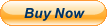When you click on links to various merchants on this site and make a purchase, this can result in this site earning a commission. Affiliate programs and affiliations include, but are not limited to, the eBay Partner Network.
SHURE MV7 USB+XLR Microphone for Podcasting, Live Streaming and Gaming. Certified for Zoom & Teamspeaker meeting.Brand New SHURE MV7-K Black in manufactures sealed packaging. Authorized SHURE dealer. 2 Year US Warranty.
DESCRIPTION:
The Shure MV7 is a professional-quality USB/XLR dynamic microphone inspired by the legendary SM7B, ideal for close mic applications that require vocal intelligibility with a balanced tone. A touch panel interface on the microphone itself provides control over microphone gain, headphone level, monitor mix, and muting, and the ShurePlus MOTIV Desktop Application allows users to save their own presets or enable auto-gain, compression, and EQ presets for easy real-time audio processing. The attractive and durable all metal design features an adjustable yoke that can be mounted onto a variety of microphone stands for flexible placement options.
Recommended Uses: Poadcasting, Live Streaming, Gaming, Broadcasting, Recording, Singing, Zoom & Teamspeaker meeting Brand SHURE Model Name MV7-K Connector Type USB, XLR Connectivity Technology USB Computer support
PC, Laptop; Windows, Mac
Color Black Included Components MV7-K Mic, Cables; 10 ft / 3m USB-C and 10ft USB-A cables Polar Pattern UnidirectionalQuick Setup
- Use the correct cable to plug the microphone into your computer.
The LEDs on the MV7 will pulse when the connection is made.
- Download the app at [link removed by ].
Your computer may request permission to use the external device the first time the app is opened.
- Select your microphone from the drop down menu.
Access customized controls for your MOTIV microphone.
- Check audio levels and adjust microphone settings.
Manually adjust microphone gain or select Auto Level Mode for worry free audio setup. See the \"Advanced Mic Settings\" topic for information on advanced features.
System RequirementsSystem Requirements and Compatibility: Mac
- MacOS 10.13 to 10.15
- 64 bit
- Minimum 2 GB of RAM
- Minimum 500 MB of hard disk space
System Requirements and Compatibility: Windows
- Windows 10
- 64-bit
- Minimum 2 GB of RAM
- Minimum 500 MB of hard disk space
System Requirements and Compatibility: iOS
- iOS: iOS 14 and higher
- iPhone: iPhone 6s and higher
- iPod Touch: 7th gen
Note: iPad Pro (USB-C) is not supported.
System Requirements and Compatibility: Android
Will work with any Android device that has:
- Android 11.0 (Red Velvet Cake) and higher
- USB Host Power Requirement of ≥100mA
- USB Audio Class 1.1 support and higher
- Bluetooth 5.0 and higher
Thanks for purchasing!